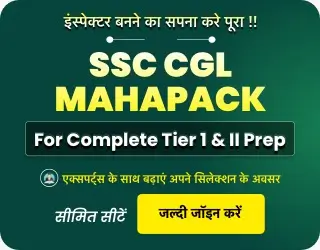Table of Contents
The Uttar Pradesh Subordinate Service Selection Commission has released the UPSSSC Mukhya Sevika Admit Card 2023 on 18th September 2023 on its official website @upsssc.gov.in. Candidates appearing for the exam scheduled on 24th September 2023 can download their Uttar Pradesh Mukhya Sevika Admit Card 2023 from the direct link provided below in the article. Exam is conducted for total 2693 vacancies fro the post of Head Servant (Mukhya Sevika). We have given details like Download link, how to download and other important details in this post for the ease of candidates.
UPSSSC Mukhya Sevika Admit Card 2023
UPSSSC Mukhya Sevika Admit Card 2023 is the crucial document for which link has been activated so, candidates are going to appear in the exam can download it.
UPSSC Mukhya Sevika Admit Card 2023 Download Link
The UPSSSC Mukhya Sevika Admit Card 2023 is now available on the UPSSSC website www.upsssc.gov.in as of today i.e. 18 September 2023. Candidates can download the admit card by clicking on the direct link provided. Individuals can download their UPSSSC Mukhya Sevika Admit Card 2023 using their User ID and DOB.
UPSSSC Mukhya Sevika Admit Card 2023 Direct Download (Link Active)
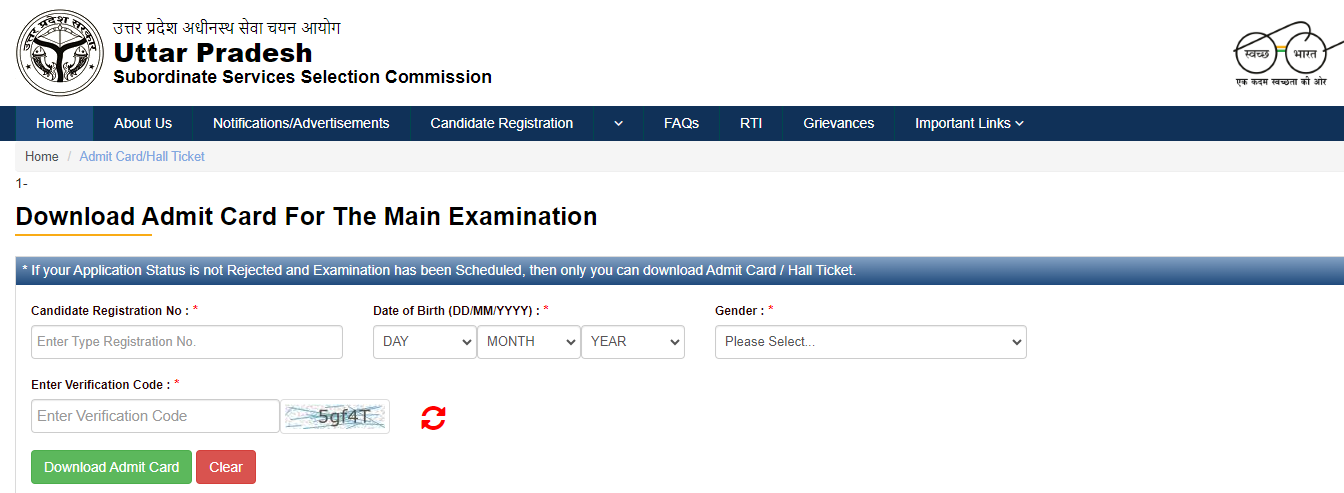
UPSSSC Mukhya Sevika Admit Card 2023 In Hindi
Details mentioned on UPSSSC Mukhya Sevika Admit Card 2023
The important details mentioned on the UPSSSC Mukhya Sevika Admit Card 2023 are mentioned below. Candidates should carefully check all the details mentioned on the admit card.
- Candidate’s Name
- Photograph of the Candidate
- Registration Number
- Birth Date
- Category
- Gender
- Date of Examination
- Venue of the Examination
- Reporting Time
- Important Instructions
Steps to download UPSSSC Mukhya Sevika Admit Card 2023?
The steps to download your UPSSSC Mukhya Sevika Admit Card are mentioned below:
- Go to the official UPSSSC website – upsssc.gov.in.
- Click on the “Download Admit Card” or “Mukhya Sevika Admit Card 2023” link.
- Enter your date of birth, security code, and registration number.
- Click on “Submit” or “Download.”
- Verify the details on the admit card.
- Download and save the admit card.
- Take multiple printouts of the admit card.
- Don’t forget to bring your photo ID and the admit card with you to the test center.



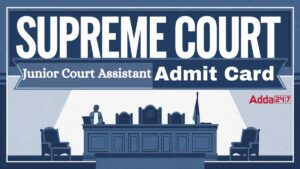 Supreme Court Junior Court Assistant Adm...
Supreme Court Junior Court Assistant Adm...
 Rajasthan Jail Prahari Admit Card 2025 O...
Rajasthan Jail Prahari Admit Card 2025 O...
 RRB Technician Admit Card 2025 Out, Down...
RRB Technician Admit Card 2025 Out, Down...