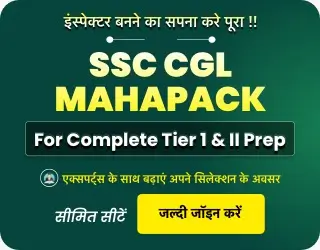Table of Contents
The Staff Selection Commission (SSC) conducts the Multi-Tasking Staff (MTS) exam to recruit candidates for various non-technical positions across different ministries and government departments. Candidates from Northern Region can download their SSC MTS Admit card at https://sscnr.nic.in/ which has been released by Commission. Candidates belonging to the Northern Region (NR), the SSC MTS NR Admit Card 2024 is a crucial document. In this article, we will guide you through all the important details regarding the admit card, how to download it, and what to expect on the exam day.
SSC MTS NR Admit Card 2024 Out
The SSC MTS NR Admit Card 2024 is an official document issued by the Staff Selection Commission for candidates who have successfully registered for the MTS exam in the Northern Region. This admit card acts as a hall ticket that grants you access to the examination center on the exam day.
The admit card includes essential details like the candidate’s name, roll number, exam date, exam venue, and other important instructions. Without this document, candidates will not be allowed to enter the exam hall, making it an important document to secure well before the exam day. We advise candidates to download admit card from the link given here to save time.
SSC MTS NR Admit Card Link – Click here to Download
How to Download SSC MTS NR Admit Card 2024?
Downloading the SSC MTS Northern Region Admit Card 2024 is a simple process. The commission releases the admit cards on its official website, and candidates are expected to download and print their admit cards from there. Here are the steps you need to follow to download your SSC MTS NR Admit Card:
- Visit the Official SSC Website: Go to the SSC’s official website at https://ssc.nic.in.
- Navigate to the Admit Card Section: On the homepage, you will find the “Admit Card” tab. Click on it.
- Select Your Region: Since you are appearing for the exam from the Northern Region, click on the Northern Region link.
- Enter Your Credentials: You will be asked to enter your registration number or roll number along with your date of birth. Fill in the required details and click submit.
- Download Your Admit Card: Once your details are verified, your SSC MTS Northern Region Admit Card 2024 will be displayed on the screen. Download the admit card and take a printout for the exam day.
What Details Are Mentioned on SSC MTS NR Admit Card 2024?
The SSC MTS NR Admit Card 2024 includes several important details that you need to verify as soon as you download it. Here’s what you’ll find on the admit card:
- Candidate’s Name
- Roll Number
- Exam Date and Time
- Exam Venue with Address
- Photograph and Signature
- Exam Instructions
Make sure all the details mentioned on the admit card are accurate. In case of any discrepancies, contact the SSC Northern Region office immediately for corrections.
Documents to Carry Along with the SSC MTS NR Admit Card 2024
On the exam day, the SSC MTS NR Admit Card 2024 is not the only document you need to carry. Along with it, you should bring:
- Photo Identification Proof: Carry a valid photo ID proof such as Aadhar Card, PAN Card, Passport, or Voter ID. Make sure the name on your ID matches the name on your admit card.
- Photographs: Bring two recent passport-sized photographs, just in case they are required for verification.
Instructions for the Exam Day
When you receive your SSC MTS Northern Region Admit Card 2024, you will notice a list of instructions printed on it. Follow these instructions carefully to avoid any confusion on the exam day:
- Reach the exam center at least 30 minutes before the reporting time to avoid any last-minute rush.
- Do not carry any prohibited items such as electronic devices, calculators, or mobile phones.
- Follow the dress code, if any, mentioned on your admit card.
- Make sure to bring all the necessary documents, including your admit card and photo ID.
- Listen carefully to the instructions given by the invigilators during the exam.
What to Do in Case of Admit Card Issues?
In case you are unable to download your SSC MTS Northern Region Admit Card 2024, or if there are any errors on it, you should immediately contact the SSC Northern Region office. Delays in addressing admit card issues could result in complications on the exam day, so act quickly.
You can reach the SSC Northern Region help desk through their official contact details available on the SSC website. Be prepared with your registration number and other necessary information when contacting them.



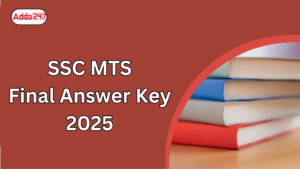 SSC MTS Final Answer Key 2025 Out, Direc...
SSC MTS Final Answer Key 2025 Out, Direc...
 SSC MTS Cut off 2024-25, Category Wise C...
SSC MTS Cut off 2024-25, Category Wise C...
 SSC MTS Salary 2025, Job Profile and Car...
SSC MTS Salary 2025, Job Profile and Car...