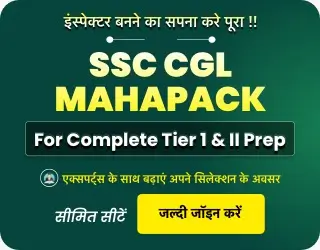Table of Contents
The Staff Selection Commission (SSC) is expected to activate the SSC CGL 2025 Apply Online link from April 22nd, 2025, as per the official SSC exam calendar. The Combined Graduate Level (CGL) Examination is one of the most popular government exams in India, offering a golden opportunity to secure a stable and respectable government job. If you are planning to apply for the SSC CGL 2025 Exam, this article will help you understand the online application process, important dates, eligibility, documents required, and other key details in a simple and clear way.
SSC CGL Apply Online 2025
As per the official calendar, the notification and online application process will begin on April 22nd, 2025. The last date to apply will be mentioned in the notification. The Tier 1 exam is likely to be held in June or July 2025. However, since the SSC calendar is currently under review, the schedule might change. Candidates should regularly check the SSC official website for any updates.
SSC CGL Apply Online 2025: Highlights
SSC CGL is one of the most popular exams in India for graduates. Through this exam, SSC selects candidates for various posts such as Assistant Section Officer, Income Tax Inspector, Sub-Inspector in CBI, Auditor, and many others. The exam is conducted in multiple stages, and the online application is the first step in the recruitment journey.
| SSC CGL Apply Online 2025 | |
| Name of organization | Staff Selection Commission |
| Name of Recruitment | SSC Combined Graduate Level 2025 |
| Total Vacancies | 10,000+ (Expected) |
| Notification | SSC CGL 2025 Notification |
| Mode of Application | Online |
| Application Start Date | April 22nd, 2025 |
| Application Closing Date | May 21st, 2025 |
| Category | SSC CGL Apply Online |
| Official website name | www.ssc.gov.in |
How to Apply Online for the SSC CGL 2025 Exam?
Do you know how to apply online for the SSC CGL 2025 exam?
The process of filling SSC CGL online form 2025 for the examination consists of two parts:
- One Time Registration (OTR) (Part 1)
- Filling of Online Application for the Examination (Part 2)
Steps to Fill SSC OTR Form 2025 (Part-1)
Candidates can follow the steps given below to fill online application for the SSC CGL 2025 Exam.
- For One-Time Registration, click on the “Register Now‟ link provided in the “Login‟ section on http://ssc.gov.in.
- The one-time SSC CGL 2025 Apply Online Registration process requires filling up the following information:
- Basic Details (e.g. Aadhaar Number, name, father’s name, mother’s name, date of birth, etc)
- Additional Details and Contact Details for verification purposes (e.g. mobile number, email ID)
- Uploading of the photograph will be applicable at the time of filling out the application form, the facility for which will be provided in the online application module for capturing the photo. There is no need for a passport-sized photograph. (New)
- Candidates are required to upload a scanned copy of their signature only in the required format i.e. JPEG/JPG.
- When the Basic Details are saved, you will be required to confirm your mobile number and email ID. On confirmation, your data will be saved and your Registration Number will be displayed on the screen. Your Registration Number and Password will be provided to you on your mobile number and Email ID.
- You have to complete the Registration Process within 14 days failing which your Registration Details saved so far will be deleted. Login using your Registration Number as username and auto-generated password provided to you on your mobile and email. Change your password, when prompted on the first login. After a successful password change, you need to log in again using your Registration Number and change your password.
- Now, Upload the Additional Details and Contact Details.
- Save the information provided. Click on Final Submit. Upon clicking “Final Submit‟ different OTPs will be sent to your mobile number and Email ID. You need to enter one of the two OTPs in the designated field to complete the Registration Process.
Click here to check SSC CGL 2025 Eligibility
Steps to Fill SSC CGL Application Form 2025 (Part 2)
- Login with a registered ID and password to complete Part II of the application form for SSC CGL 2025.
- Log in to the online system at https://ssc.gov.in/ through your Registration Number and password.
- Click the “Apply” link in the “Combined Graduate Level Examination 2024” section under the “Latest Notifications” tab.
- Confirm your details entered during Registration and enter details such as educational qualifications, etc.
- Information about Photos and Signatures will be filled up automatically from the One-time Registration Data.
- Go through the declarations carefully and click on the “I agree” checkbox if you accept the same.
- Fill up the Captcha code. Preview and verify the information provided by you and Submit the Application.
- Proceed to make fee payment if you are not exempted from payment of the fee. Fee can be paid through BHIM UPI, Net Banking, or by using Visa, Mastercard, Maestro, RuPay Credit, or Debit card.
- When the application is successfully submitted, it will be accepted ‘Provisionally’. Candidates should take the printout of the application form for their records.
SSC CGL Application Fees
Candidates from the General and OBC categories need to pay Rs. 100/- as the application fee. However, candidates belonging to SC, ST, PwD, Ex-Servicemen, and all women candidates are exempted from paying the fee. The payment can be made online using net banking, UPI, or credit/debit card.
SSC CGL Documents Required for Registration
Candidates should have valid Identity Proof with them. Candidates need to submit a scanned copy of their signature at the time of submitting the SSC CGL Application Form 2025. The dimensions and size of the file have been discussed below, If any file is not uploaded in the prescribed size, the SSC CGL Apply Online 2025 form will not be accepted.
| Documents | Dimensions | File Size |
|---|---|---|
| Photograph (Revised) | Live Photo During Form Filling | – |
| Scanned Copy Signature | 6 cm (width) * 2 cm (height) | 10– 20 KBs (JPEG/JPG Format) |
Important Instructions for Live Photo Capture
Candidates are not required to upload passport-sized photos as the commission has made the online application fully digital with the live photo-capturing feature to avoid unfair means. The instructions for photo capturing are as follows:
- Candidates need to find a peaceful place with good light and plain background.
- Candidates must ensure that the camera is at eye level before taking the picture.
- The position should be straight in front of the camera at its level.
- Ensure that the face is completely within the red rectangular area marked by the camera. The face should not be too close or too far, and no part of it should be outside the rectangle.
- Candidates should not wear a cap, mask, or glasses/spectacles while capturing the photo.
Things to Keep in Mind While Applying
Fill in all details correctly, especially your name, date of birth, and educational qualifications. Make sure your photograph is captured properly and as per SSC guidelines. Do not wait till the last day to apply, as heavy traffic on the website may cause delays.
What Happens After Applying?
Once the application is submitted, SSC will review it and release the application status. Candidates with accepted applications will be able to download the Tier 1 admit card a few days before the exam date. After that, you can appear for the Tier 1 exam, and if qualified, move forward to the next stages.
SSC CGL Previous Year Question Paper, Download Solution PDF
| SSC CGL 2025 – Related Links | |
| SSC CGL Notification 2025 | SSC CGL Vacancy 2025 |
| SSC CGL Eligibility Criteria 2025 | SSC CGL Previous Year Question Paper |
| SSC CGL Admit Card 2025 | SSC CGL Salary 2025 |
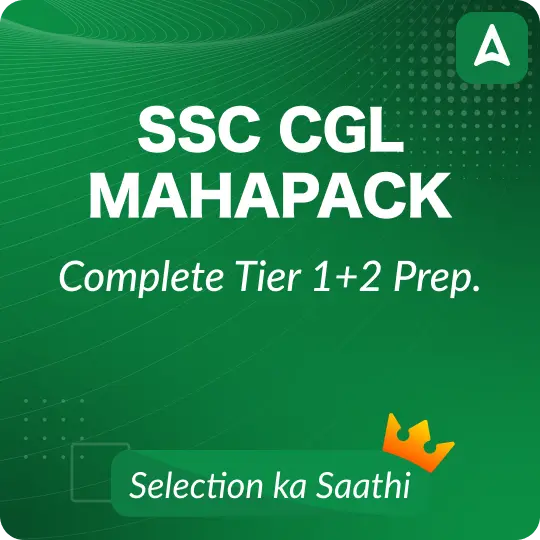



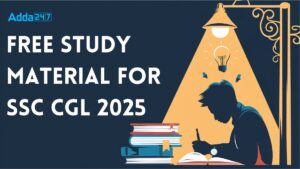 Free Study Material for SSC CGL 2025, Do...
Free Study Material for SSC CGL 2025, Do...
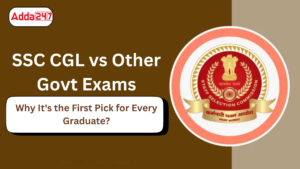 SSC CGL vs Other Govt Exams: Why It's th...
SSC CGL vs Other Govt Exams: Why It's th...
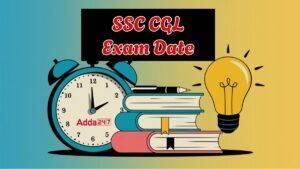 SSC CGL Exam Date 2025, Complete Exam Sc...
SSC CGL Exam Date 2025, Complete Exam Sc...