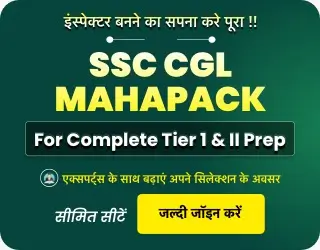Table of Contents
The Staff Selection Commission (SSC) has opened the correction window for the Combined Graduate Level (CGL) 2024 examination. The Staff Selection Commission (SSC) has opened the correction window for the Combined Graduate Level (CGL) 2024 examination. This article provides a detailed, step-by-step guide to help candidates make necessary corrections to their applications. The correction window is open until August 11, 2024, so check your application form printout to ensure your application is accurate and complete.
Assessing the Need for Corrections
Before proceeding with any changes, carefully review your application form. Check for errors in personal details, educational qualifications, exam center preferences, uploaded documents, and any other information. If you’ve received a message or email from SSC regarding issues with your photo or signature, it’s crucial to address these concerns during the correction period.
To begin the correction process: Visit the official SSC website (ssc.gov.in) and Log in using your registered credentials. Once you logged in using your credentials, you’ll be directed to your dashboard
Understanding the Types of Corrections: Corrections fall into two main categories:
a) Personal Details Corrections: These include changes to: Name, Parent’s names, Date of birth, Address, Category, Phone number, Email ID, 10th (Matriculation) level details
b) Other Corrections: These include modifications to: Educational qualifications, Exam center preferences, Photo and signature or any other details not covered under personal information
Modifying Personal Details
If you need to change any personal information: On your dashboard, click on “Modify/Edit Registration Details”, a registration form will appear with your current registered details. check the details and make the necessary changes carefully. You may be required to validate changes via OTP sent to your registered mobile or email. After making changes, click on “Save and Next” then Review the changes and click on “Submit”.
Note: Modifying registration details doesn’t automatically update your CGL application. You’ll need to reflect these changes in your CGL form separately.
Updating Your SSC CGL Application
To update your CGL application with the modified personal details or make other corrections: Go to your dashboard and click on “My Applications” then Select the year “2024” if not already selected then find your CGL 2024 application and click on the “Re- Apply” button next to it. Once you’ve clicked “Re-Apply,” you’ll be able to make various changes:
a) Personal Details: These will be auto-filled based on your registration details, if you modified your registration earlier, the updated information should appear here
b) Educational Qualifications: Update your highest qualification details if needed while updating make sure to input correct information about your degree, university, passing year, and percentage
c) Exam Center Preferences: You can modify your exam center choices if required, means if you have selected southern region exam centers and want to opt Northern Region center you can change it.
d) Photo and Signature: To change these, first click the “cross” button to remove the existing ones then you will see “Capture Live Photograph” option click on it and capture live photograph through Webcam. You can also capture a new photograph by logging the “My SSC” mobile application. For signatures, follow the provided guidelines to upload a new one and remember that signature dimensions should be of 6.0 cm in width and 2.0 cm in height, at a resolution of 300 DPI.
Reviewing and Submitting Changes: After making all necessary corrections, click on “Preview” and carefully review all the information in your application form, if everything is correct, click the declaration box and click “Submit”.
Payment Process: After submission, you’ll be directed to make a payment of ₹200 for the corrections, choose your preferred payment method (net banking, UPI, etc.). Complete the payment process and save the payment confirmation for your records.
After successful payment: Go back to “My Applications” on your dashboard, you should see your new application status as “Success” and the old one as “Cancelled” then Click on the “Print” option to view and download your updated application form. Verify that all your corrections have been properly reflected.
Important Notes For SSC CGL Aspirants:
- Your corrections are not valid until payment is successfully made.
- If you don’t complete the payment, your original application will remain valid.
- You can make multiple correction attempts, but each new correction after the first one may charge an additional fee of ₹500.
- The correction window closes on August 11, 2024. No changes will be allowed after this date.
Additional Tips for SSC CGL Aspirants:
- Keep your Aadhaar card, educational certificates, and other relevant documents handy while making corrections.
- Ensure your photo and signature meet the specified guidelines to avoid rejection.
- Double-check all entered information before final submission.
- If you face any technical issues, try refreshing the page or waiting for some time before attempting again.
- For any major issues or queries, contact SSC support through official channels.
Making accurate corrections to your SSC CGL 2024 application is crucial for a smooth examination process. Follow these steps carefully to ensure your application reflects the most up-to-date and correct information. Remember, attention to detail at this stage can save you from potential complications later in the recruitment process. Good luck with your SSC CGL 2024 examination!

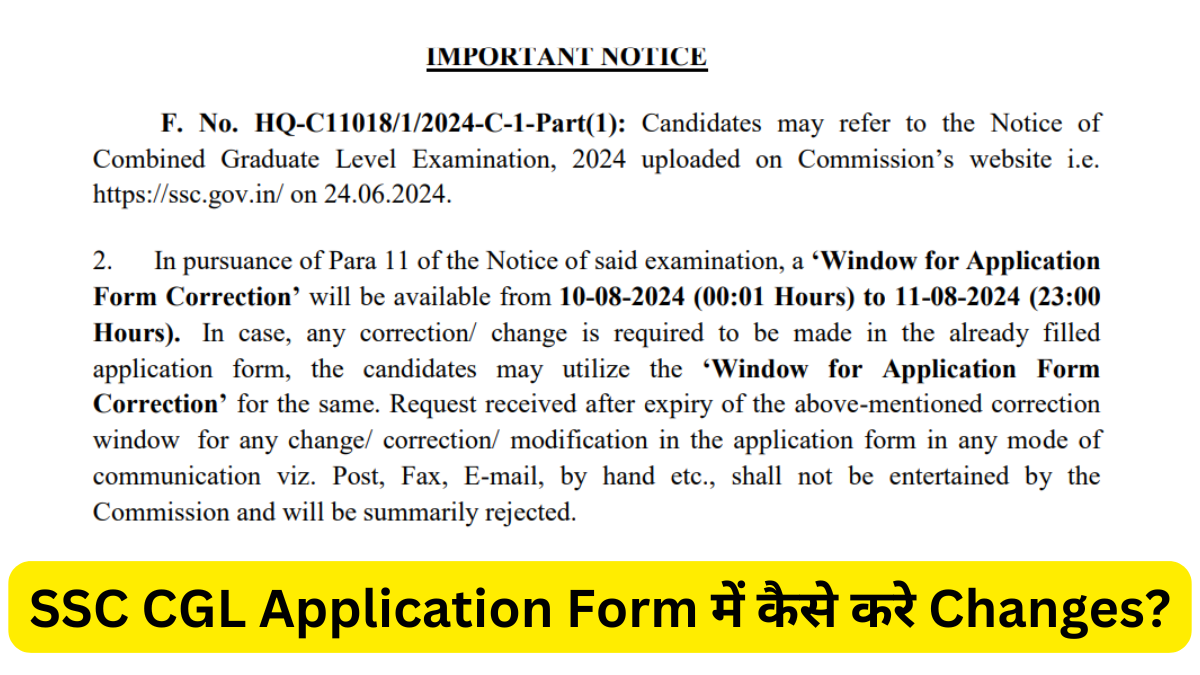
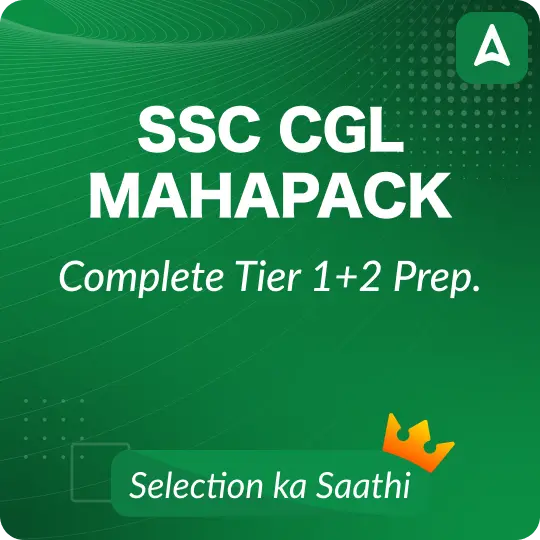

 RRB JE 2024 Notification, CBT 2 Exam Can...
RRB JE 2024 Notification, CBT 2 Exam Can...
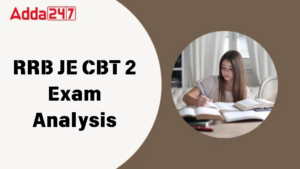 RRB JE CBT 2 Today Exam Analysis 22 Apri...
RRB JE CBT 2 Today Exam Analysis 22 Apri...
 SSC Calendar 2025 Under Review, Revised ...
SSC Calendar 2025 Under Review, Revised ...